All grant requests must be submitted online. You will need to know your organization’s Tax ID to complete the application.
1. First, access the portal through this link. You may want to Bookmark it for future use:
2. The first time you go to the page, click the button marked “New Applicant?”
3. Enter your email and assign yourself a password.
4. You’ll be prompted for your contact information and some basics about your organization. (The system retains this information, so you only need to add it once.)
5. When you reach the “Applications” page, select “Charity Grant” or “Helping Hands”. Answer the questions and upload any required documents.
6. Click “Review & Submit.” You’ll be prompted to review your request. When complete, click “Submit.” And that’s it!

NOTE: You will receive an automated email confirmation when your application is complete. If not, please contact Julie Dickman to verify at jdickman@corporex.com, or (859) 292-5515.
The Foundation will contact you if more information is needed; and will notify you when a decision is made.